Handsfree with Leap Motion Controller
The innovative Leap Motion gesture control system has arrived.
From this moment we have a mini kinect that allows us to interact with our hands, it is a small USB device that can be connected to the computer or directly on the front of the Oculus Rift to interpret the movements of the fingers of the hands.
If you want to experience the next generation of virtual reality, this is the device for you.
Leap Motion Controller and Oculus Rift make it possible to use your hands in VR without using buttons or wearing gloves.
Leap Motion is the most accurate game controller on the market, allowing you to track with all 10 fingers simultaneously.
The resolution of the movements has a margin of error of 0.01 millimeters for each finger and a response time lower than the refresh rate of the computer.
The aim is to offer a very advanced level of precision to play any type of game. With powerful motion sensors, it is presented as a viable accessory to replace the traditional keyboard or the Kinect video game controller. The great unknown, however, will be the uses for which it will represent a breakthrough.
The Leap Motion has two cameras and 3 infrared LEDs capable of tracking the fingers of both hands, located on top of the device.
Michael Buckwald, CEO of Leap Motion, claims it is “200 times more accurate” than the Kinect or other similar devices on the market.
Package contents
When opening the pack we find two USB cables and a small device, designed with round corners and silver frame, size 80x30x10mm.
The top of the device features a glossy black panel underneath which all the motion sensors are located. The bottom of the device features rubber for better grip on the desktop.
Software, drivers and new applications are available in the Airspace online store. Here you can see the purchase records, downloads and the latest applications available for the device.
Hardware installation and calibration is automatic and the device adjusts to the ambient lighting each time the PC is restarted. To detect that it is on, the black, glowing side of the controller should face up and the green light should face us.
The sensor is also capable of detecting dust and scratches on the lens and subtracting them to cancel their effects during tracking, as well as being able to tolerate obstacles that cause partial occlusion of the image.
Leap Motion: analysis software
There are currently 75 applications available, most of them inaccurate and evolving . To demonstrate motion-based control dynamics and perform the software performance analysis we loaded the “Orientation” application. Initially an image appears showing the outline of the fingers of the hand. A high level of accuracy can be appreciated when performing any movement. But the limitations of the technology are still evident; if we change the tilt of our hands, twisting them sideways, the finger tracking is not entirely reliable.
This is not a unique limitation. If we try Flocking, an app that allows us to control a school of fish with our fingers, and we try to twist or cross our hands, the result is still not accurate.
In conclusion, the position of the hands using Leap Motion is very precise, considering that the device detects the radius of action from a specific point on the desk.
For this reason, it does not allow interaction with the hands at a vertical or sideways angle, causing overlapping of the fingers.
Can you imagine offering your customers a more realistic and intuitive experience? Consult our solutions.